WorldView Mobile Complete 5.7.0
Features
Global Distribution Groups Secure Messaging
Global Distribution Groups give administrators the ability to set up predefined user groups that users can choose when messaging multiple recipients.
What will change?
Previously, distribution groups were created individually by each user and were only accessible to that user. Now, distribution groups can be set up at the agency level and made available for users to select.
To create a Global Distribution Group, administrators will go to 'Secure Messaging'. In the upper-right corner, select the three dots and choose 'Edit Distribution Groups'.
-1.jpg?width=256&height=135&name=Untitled%20design%20(39)-1.jpg)
From there, select 'Add New Distribution Group', enter a name for the group, and enable the 'Global Group' toggle.
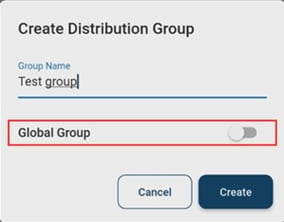
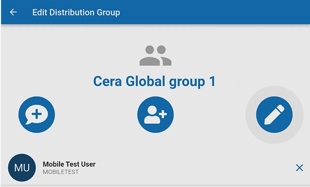
Note: If you would like a user to become an admin, please reach out to Worldview Support or Implementations
Login to Menu Option
When logging into the app, users were automatically taken to the 'New Upload' screen.
What will change?
Users now have the option to begin on the 'Menu' screen instead. This gives more flexibility and allows users to easily choose where they want to go within the app. To select this option,
Note: If you would like this feature enabled, please reach out to Worldview Support or Implementations
New Interface for Document Scanning
Previously, the screen for capturing document photos had a different layout and appearance.


What will change?
There are updated options after taking a picture of the document:
![]() This button will apply a filter to the document.
This button will apply a filter to the document.
 This button will straighten the text on the document.
This button will straighten the text on the document.
![]() This button will allow you to adjust the crop on the document.
This button will allow you to adjust the crop on the document.
![]() This button will rotate the document
This button will rotate the document
To retake the picture, tap retry:

To add a page to the document, tap the 'add page button.'

When you are done editing and adding pages to the document, click 'Done.'
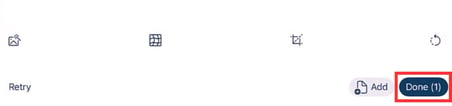
Bug Fixes
List Current Episode First
When selecting an episode, the most current episode did not appear at the top of the list, making it harder to quickly locate the correct one.
What will change?
The list will now display the most current episode first.
![worldview_logo_header_small.png]](https://worldviewltd.com/hs-fs/hubfs/WorldView%20Files/Images/Logo/worldview_logo_header_small.png?height=50&name=worldview_logo_header_small.png)