Release Date: August 28, 2024
Bug Fixes
Error Displaying Order Number - By Order Lookup
When typing the order number to Lookup by Order in the 'Details/Attach to Chart' form, it initially displays the correct order but then reverts to displaying either an incorrect order or a different order number starting with "11."
What will change?
- We have corrected the logic handling for the order number input to ensure the displayed order number matches the input entered by the user.
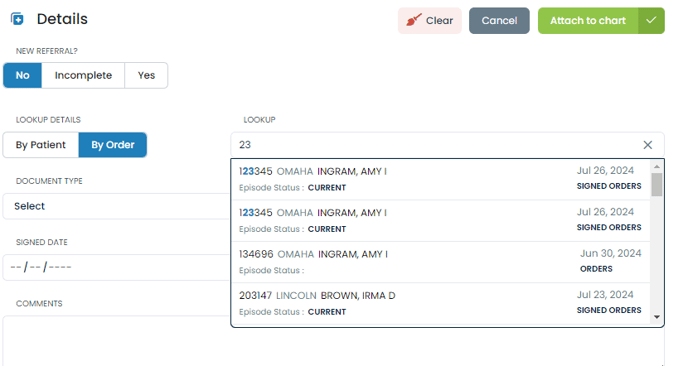
Invalid Signature Date Error - Signed Order Processing
When users enter a signature date when processing a Signed Order in the Inbox, the system occasionally triggers an "Invalid Signature Date" error, even though the date provided is valid.
What will change?
-
We have reviewed the validation logic associated with the Signed Date field to ensure it accurately checks against the order date and date received without false triggers.
Order Processing Issues - Separating Documents
If a signed order is mixed with non-order documents for different patients, when separating documents, the system keeps the order number and patient details even after processing. The document goes to the error queue and does not actually attach to the patient's chart. The situation is replicated when users try to re-attach to chart from error queue.
What will change?
- When separating documents from an order, the patient information from the original order will not be retained, and the new patient information entered by the user is what is submitted to the EMR.
