Release Date: December 10, 2024
Improved Queue Loading Times
Queue loading times for both the inbox and outbox will be significantly reduced.
What Will Change?
- Response times have been optimized to ensure items load quickly even with a large number of documents in the queue.
Physician Signature Logs
This feature introduces an option for processing and storing Physician Signature Logs in WorldView. If your agency is tracking and filing physician signatures, this can now be processed electronically in WorldView's web client.
What Will Change?
- Once configured, the Physician Signature section will appear in your Inbox, allowing you to efficiently process and store physician signature logs within WorldView. Additionally, you will have access to reports that provide insight into the number of logs that are successfully stored and those that are still missing.


Note: For more information on this feature, please contact WorldView Sales or your Customer Success Manager.
AI Document Classification Feedback
This feature allows users to give feedback on how AI classifies documents right within the WorldView application. The feedback is then sent directly to our AI training system, helping to improve the accuracy of classifications and support ongoing enhancements.
What Will Change?
- Document Identification Feedback: Users can easily give feedback indicating whether the document classification was accurate or requires correction.
- Patient Data Feedback: Users can easily modify the patient data fields that were extracted from the referral.
- Feedback Logging: All submitted feedback is logged, ensuring transparency and traceability.



Note: Customized changes will be implemented on a per-customer basis. For further details, please reach out to our support team or your Customer Success Manager.
E-Sign for Additional Document Types
This feature expands the E-Sign functionality, enabling users to send and manage a wider range of document types beyond orders.
What Will Change?
- Users can now opt to send an electronic forms for additional signatures and track these in WorldView until they have come back signed.
- A new checkbox will be introduced in selected electronic forms, enabling you to easily route them for additional signatures. If the 'Route to E-Sign Tracking' checkbox is checked, there will be additional fields that allow you to fill out the Signer Information before clicking 'Submit'.
- If you are unable to complete the signer information while filling out the form, you can still check the "Route to E-Sign Tracking" checkbox before submitting. This action will direct the document to the E-Sign tracking 'Review' queue in the Outbox. Once in the queue, an office user will have the option to select 'Send for Signature' from the menu, allowing you to enter the signer information at that stage.



- A new 'E-Sign Tracking' section will be available in the the Outbox. There will be a review, transmission, and tracking queue. All documents (other than orders) sent for signature will be available for tracking in this section until they come back signed.

- All signed documents will be routed into the Inbox for processing to the patient's chart.
Note: For more information on this feature, please contact WorldView Sales or your Customer Success Manager.
Transitioning and Group Assignment
Previously when users moved documents to a new queue and changed the group, the selected new group was not retained during the transition.
What Will Change?
- Users are now able to simultaneously select a new group and queue for a document. The new group will be appropriately assigned to the document in the new queue.
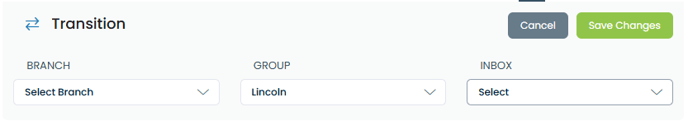
QR Code Text Overlap on Outbound Orders
QR codes on outbound orders were overlapping with text, making them unreadable.
What Will Change?
- A margin has been introduced around the QR codes to eliminate any overlap with surrounding text, ensuring that the codes are clear and easily readable.
Note: Customized changes will be implemented on a per-customer basis. For further details, please reach out to our support team or your Customer Success Manager.
