The Basics of Home Health Documentation

Proper documentation in home health is crucial for several reasons. Home health documentation guides everything, from treatment to insurance reimbursements. Not having the appropriate documents on file can cause delays in payments and even put you at risk of being fined.
Here, we've outlined the basics of home health documentation to help you ensure patients are properly documented, maintaining quality of care and compliance with documentation requirements.
How to Use Home Health Documentation Software to Benefit Your Patients
Documenting every patient record can be difficult and time-consuming, even for the most skilled care providers. The right home health documentation software solution enables you to focus on providing quality health care services by automating the documentation tasks for you.
Below, we've listed some home health documentation guidelines that will help you and your team better manage patient care.
1. Establish a Patient Profile Including Patient Demographics
At intake, create a patient profile that should include basic information — such as name, date of birth, address — and insurance data. Establishing accurate and up-to-date patient profiles helps ensure you can deliver the right care at the right time and streamline the billing process. Use a software created for home health services to comply with patient data requirements.
2. Gather and Input a Comprehensive Medical History
Skilled care workers are good at assessing a patient’s medical condition, but they need the whole picture. Using documentation software makes it easy to input a patient's full medical history, including past health conditions, current medications, and other important health-related information. Each member of your team can quickly access visit notes and other related data to inform their care.
3. Conduct Thorough Initial Assessments
Initial assessments guide the quality of care. Home health documentation requirements include an initial visit to establish eligibility for home health. Many home health documentation examples, including the skilled nursing visit form, tell you what to note in your initial assessment to determine homebound status.
4. Develop and Upload Personalized Care Plans
Medicaid and other insurance providers require a personalized plan of care developed with a patient’s primary physician. Your clinical nurse specialists can access home health documentation templates to fill out these plans of care and share them with the primary care physician. A care plan helps ensure consistent patient care regardless of which member of the care team is on call.
5. Create Detailed Progress Notes
Medicare home care guidelines only cover a patient for care services for a specific time. If your patient needs to continue care, detailed progress notes help the Medicare team determine if they are still eligible. Make these notes as detailed as possible for continued coverage.
6. Review Referrals and Orders Added to Your Patient’s Profile
Adding referrals and orders to your patient’s electronic medical record helps you improve quality care. Your skilled service providers can ensure they give the proper medication and other treatments to the right patients. They can also submit accurate claims with fewer errors.
7. Perform Periodic Reassessments
As patients improve or decline, you may need to reassess them to continue their care. CMS guidelines require reassessments at a minimum of 30 days to determine if a patient is still eligible for coverage. When you need to reassess a patient, using a home health documentation template helps you ask the right questions and include the right information to get the patient approved more quickly.
8. Perform Accurate Time and Task Documentation
High-quality home health documents should be factual and accurate. Using home health documentation software lets your care team accurately document their time and tasks. The right software solution can track how much time they spend on various patient tasks.
9. Easily Prepare a Discharge Summary With Detailed Instructions
Once your patient recovers, you will likely transfer their care to another provider. Home health documentation software lets you and your team access all visit notes, medical records, and other documentation in one place. You can prepare a detailed record with instructions for other care agencies or the patient to follow.
How WorldView Takes Home Health Documentation to the Next Level
Healthcare organizations can offer a higher level of care with accurate documentation. While most EMR solutions come with basic documentation abilities, WorldView goes beyond basic documentation. Our home health documentation solution gives your team access to patient records in one centralized location.
With our home health solution, your team can easily track orders and referrals, access visit notes for better decision-making, and ensure they have all documentation in place. We offer tools like MedAttach that let them upload documents to a single patient file that each team member can access.
Contact us for a demonstration to learn how we can help you streamline your documentation process.
Blog Post Tags
HealthcareGet Awesome Content Delivered Straight to Your Inbox!
Posts by topic
- Healthcare
- Business
- AI
- Hospice
- AP Workflows
- Home Care Management
- hospice-care
- General
- Industry Insights
- agency
- Blog
- Commercial
- reporting
- Data Analytics
- billing
- referrals
- News
- Referral AI
- business goals
- Operations
- business development
- partners
- Integration
- Healthcare Trends
- leadership
- Medicare
- Compliance
- audit
- medicaid
- Better Charting
- Home Health Reimbursement
- Medicare Compliance
- regulations
- Application
- Automation
- CMS Updates
- finance
- CRM
- DMSi
- Events
- KanTime
- LUPA Threshold
- Press Release
- Revenue Growth
- home Health Operations
- hospice workflow
- AP Automation for Distributors
- Announcements
- Artificial Intelligence
- EHR
- ESign
- Guides
- Homecare Homebase
- Mobile
- PDGM 2026
- Physician Order Tracking
- accounts payable burnout
- axxess
- clinical
- distribution accounting workflow
- document management
- interoperability
- invoice processing automation
- mobile documentations
- payor
- secure messaging healthcare
- workflow automation See All See Less

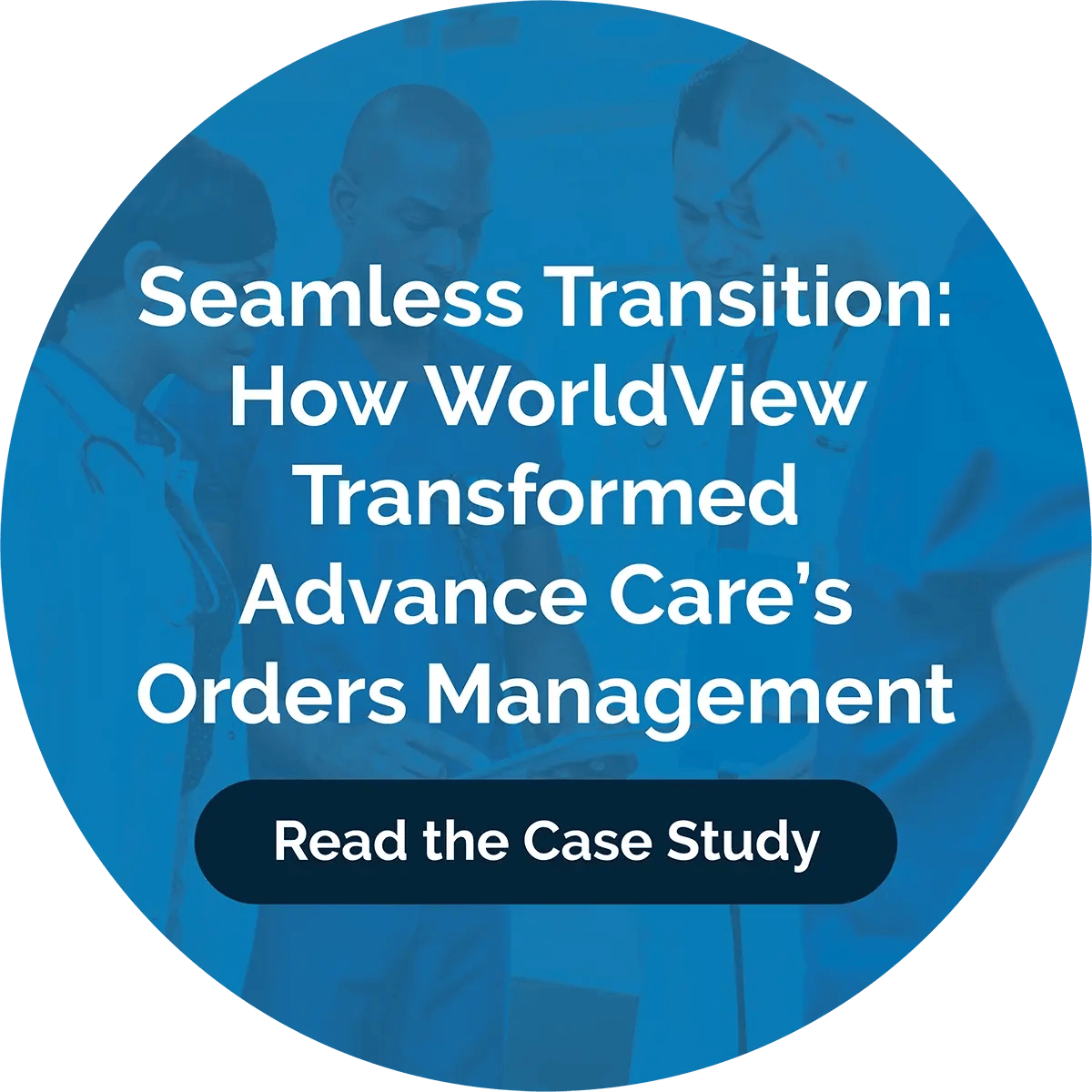
.png?width=596&name=19%20(3).png)
.png?width=596&name=23%20(1).png)
.png?width=596&name=1%20(18).png)