ERP Automations

Whatever business you’re in, you could probably stand to improve your operational efficiency. Unless you’re routinely evaluating your processes, your team is likely working harder than it needs to. Enterprise resource planning (ERP) is an effective way to manage your daily business activities and make your team more productive. It's a single solution that helps you manage your business.
WorldView’s ERP solution takes it a step further by automating various tasks and processes for you, making your team even more efficient than ever. Learn more about how ERP automation can improve your business, cut your costs, and free up your team to focus on customer service and other complex tasks.
What Is ERP Automation?
ERP automation integrates processes such as finance and accounting, purchase orders and inventory management, and data management into a single solution. Modern ERP systems use artificial intelligence, machine learning, and other types of technology to reduce human error and ensure your reports are accurate.
With it, your team can easily access the data it needs instead of having to look through multiple paper documents or software systems to do the job.
Key Benefits of ERP Automation
ERP automation speeds up your team’s workflows and reduces human error. In wholesaling, these tools can monitor your inventory and automatically submit purchase orders when your stock is below a set number. Your team doesn’t have to spend time manually entering data and checking purchase orders against invoices.
You can also save money through increased efficiency. Using ERP automation to optimize your inventory levels means you don't have to carry excess backstock in a warehouse. You always have enough stock on hand to fill customers' orders while delivering excellent customer service.
Sectors such as the automotive and construction industries have strict rules and regulations. ERP automation centralizes your data and updates your compliance guidelines when any changes are made. Many ERP systems will automatically notify you and your management team of any potential issues and policy violations.
ERP automation also makes your data analysis more accurate, because your system can scan through digital records and pull out relevant data points. Since your data is more accurate, you get better insights into your operations, which you can then use to make better decisions.
ERP Automation Examples: How It Works in Real Life
Business owners across industries use ERP in various ways.
Finance Automation
You can use an ERP solution to automate your accounts payable (AP) and accounts receivable (AR) processes. These tools make it easy to post and record payments and your reconcile your balance so you always know your cash-flow situation.
Many ERP solutions allow you to automate different parts of the process, including routing invoices, coding them, and submitting them for approval. AP automation speeds up the process of paying invoices, which helps you maintain positive relationships with all of your distributors and vendors.
Inventory Management Automation
Inventory management can be tricky because you need enough stock on hand to meet the demand, but you don’t want to carry excess inventory. ERP systems will track and update your inventory levels in real time and reorder supplies when you need them. Your warehouse management team doesn’t need to spend hours manually counting the inventory and filling out paperwork.
Once you have the data, you can track patterns and better anticipate how much inventory you'll need in the future.
A small medical company called IVD Research recently used ERP automation to better manage its inventory. Because its raw materials had expiration dates, the company was limited to how much it could carry, or it would risk wasting these materials. Implementing an ERP solution helped the company cut its raw materials inventory by 25%.
Procurement Automation
In manufacturing, vendor relationships can make or break your supply chain. ERP solutions can automate the procurement process, from purchase orders to vendor communication. Effective communication both improves your relationships with your vendors and gives you more transparency into your supply chain.
Before implementing an ERP system, Roofers Mart was using an outdated point-of-sale system and overwhelming its internal teams with paper documents, emails, and faxes. After transitioning to an ERP system paired with WorldView’s document management solution, the company saved 720 hours annually and reduced operational costs such as paper, toner, and storage.
Eliminating the need to sift through paper documents and emails also let the company communicate with its distributors more efficiently, improving its overall customer service.
Challenges and Considerations for ERP Automation
While ERP has its benefits, the upfront cost can be quite the investment. You need to buy the software, integrate it with your existing systems, and train your team. Once your team gets wind of the impending changes, some members may resist or feel like their jobs are in jeopardy. You can combat this issue by spending time on training and clearly communicating exactly how ERP automation will make everyone's jobs easier.
Of course, you need to choose the right ERP solution for your particular business. It can take some time to find the right fit and customize the solution to your needs.
How WorldView Supports ERP Automation
WorldView’s document management solution integrates with ERP solutions so you can access all of your data in one place. Our Intelligent Capture for Order Acknowledgment lets you compare invoices with ease, keeping your suppliers well informed at all times.
Schedule a demo today to learn more.
Best Practices for Implementing ERP Automation
Start small. Choose one area to automate, such as purchase orders or accounts payable, before you roll it out firmwide. Invest in training resources and make sure your team has time to complete each training session. Keep reviewing your automated processes to see if you're receiving the benefits you expected and adjust as needed.
Conclusion: The Future of ERP Is Automated
ERP automation saves your team from mountains of paperwork. If you’re ready to help your team work smarter, start researching different ERP solutions. Then look into integrating WorldView’s solutions with your ERP system to improve your overall operations.
Get started today.
Blog Post Tags
CRM, business development, Business, AP Workflows, billing, AI, reporting, Data Analytics, CommercialGet Awesome Content Delivered Straight to Your Inbox!
Posts by topic
- Healthcare
- Business
- AI
- Hospice
- AP Workflows
- Home Care Management
- hospice-care
- General
- Industry Insights
- agency
- Blog
- Commercial
- reporting
- Data Analytics
- billing
- referrals
- News
- Referral AI
- business goals
- Operations
- business development
- partners
- Integration
- Healthcare Trends
- leadership
- Medicare
- Compliance
- audit
- medicaid
- Better Charting
- Home Health Reimbursement
- Medicare Compliance
- regulations
- Application
- Automation
- CMS Updates
- finance
- CRM
- DMSi
- Events
- KanTime
- LUPA Threshold
- Press Release
- Revenue Growth
- home Health Operations
- hospice workflow
- Announcements
- Artificial Intelligence
- EHR
- ESign
- Guides
- Homecare Homebase
- Mobile
- PDGM 2026
- Physician Order Tracking
- axxess
- clinical
- document management
- interoperability
- mobile documentations
- payor
- secure messaging healthcare
- workflow automation See All See Less

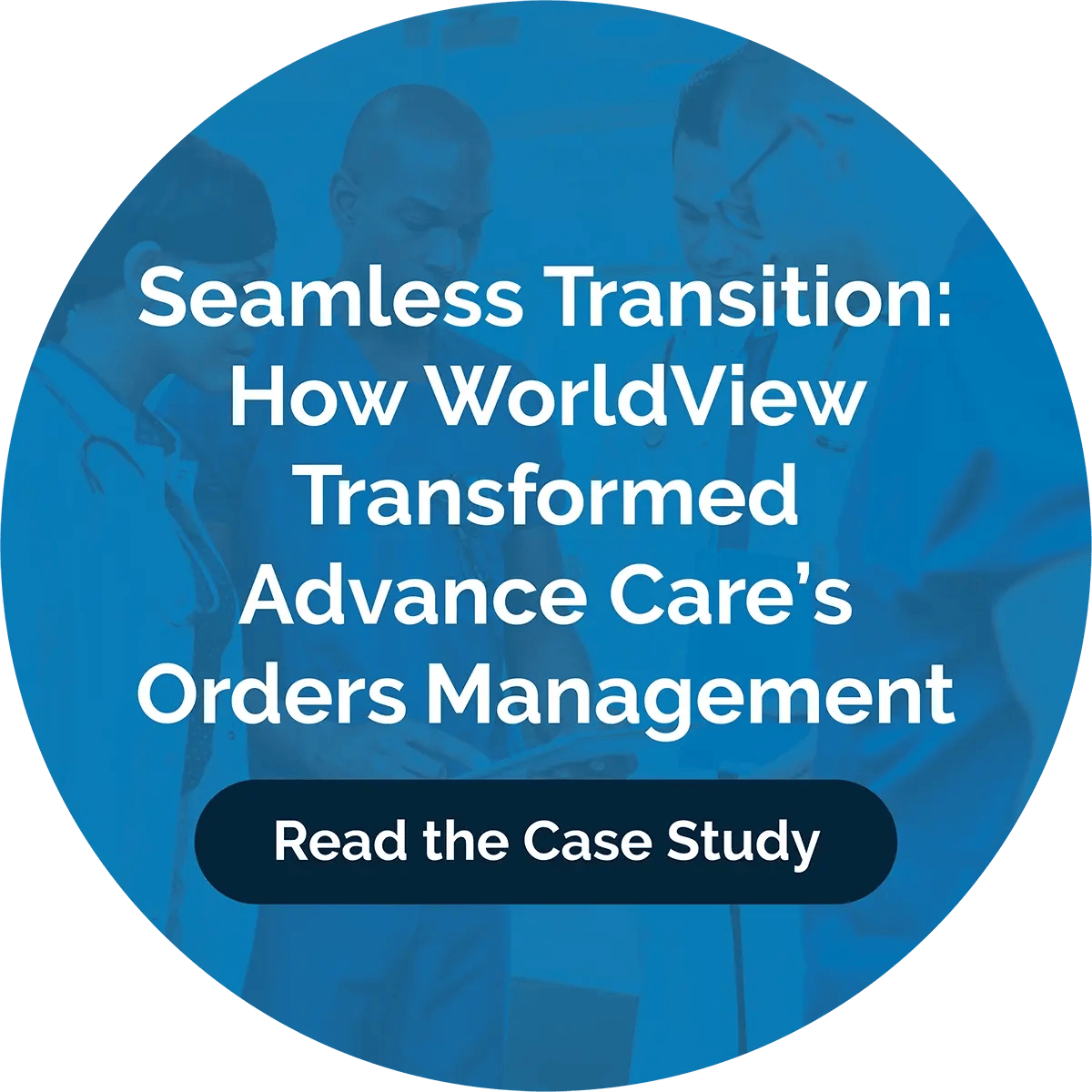
.png?width=596&name=23%20(1).png)
.png?width=596&name=1%20(18).png)
.png?width=596&name=1%20(14).png)