How to Audit Your ERP System: Steps to Ensure Optimal Performance

An enterprise resource planning (ERP) system can increase your productivity by helping you automate tasks such as inventory management and data entry. It also centralizes your data so it’s easily accessible. Of course, you need to choose an ERP solution with features that align with your goals, and you need to regularly audit your system to make sure it’s still benefiting you.
Regular ERP system audits tell you how the system is performing and give you insights that can improve your performance and cut your costs. A well-audited ERP system enhances your operations and maximizes your productivity while keeping you in compliance with relevant documentation rules and regulations.
What Is an ERP Audit?
An ERP audit refers to the process of testing different aspects of your system to understand how they align with your goals. As part of the audit, you test various parts of the system to measure their impact on your operations. You can audit your system from multiple perspectives. For example, a compliance audit tells you whether people are following your documented processes — or whether or not these processes exist.
In a full ERP audit, you would test the system for efficiency, data accuracy, integration with other tools, and compliance.
Key Areas to Audit in Your ERP System
Breaking your ERP performance audit down into smaller pieces can help make the task less daunting. Focus on these areas during the auditing process.
Data Integrity and Security
You want to make sure the data in your ERP system is accurate. You can assess this by testing system inputs and outputs to make sure your data is consistent when it's stored, processed, retrieved, and transmitted. It’s also important to test your security protocols and make sure no unauthorized users can access your data.
Functionality and Usability
An ERP solution can’t make your business more efficient if people aren’t using it. Test your system to see how well it functions and look for gaps or redundancies. Evaluate how people are using it and whether they're using it efficiently.
System Performance and Speed
Your ERP system should be fast and perform correctly. If people can’t quickly access information from your database, the system isn’t improving their productivity. At this stage, look for bottlenecks that may be making the system less efficient.
Integration With Other Software
Make sure your ERP is compatible with other solutions you use, such as client relationship management, document management, and accounts payable automation tools.
Compliance and Regulatory Standards
Make sure your ERP complies with all relevant regulations. Your system needs to be secure, especially if you operate in a highly regulated sector such as finance or healthcare.
Steps to Conduct an ERP Audit
Follow these steps to conduct your ERP system audit.
1. Define Your Objectives
Having clear goals in mind for your ERP audit will help you prioritize which parts of the system to audit. You may want to see whether your ERP is helping you reduce your costs or improve your efficiency. Or perhaps you have an issue with people not using the system to its potential, in which case you might audit the user experience.
2. Collect and Review Data
Pull your ERP reports and logs to see how people are currently using the system. Interview your top users and those who aren’t using it as much to see what you could do to improve the system.
3. Evaluate System Performance Metrics
Assess key performance indicators that will tell you how the system is working, such as lead times, cycle times, downtime, frequency of errors, and data accuracy.
4. Conduct User Interviews
Talk to the people in your organization who are using the system every day. Ask them how they use it and what they like about it. Then identify their pain points to see how you can improve the system. Get feedback from people who use the system differently. Feedback from superusers may vary from those who don’t use the system much.
5. Compile Your Findings and Prioritize Improvements
Once you’ve completed your audit, compile a report that outlines your findings and critical issues you uncovered. Develop recommendations with data from the test results and set priorities for implementing them.
Common Challenges in ERP Audits and How to Overcome Them
There are plenty of challenges that could impede your ERP system audit. The first is limited resources. If your staff is busy, it’s easy to let these special projects slide. Therefore, you should form a dedicated team or hire a consultant from the outset.
Some of your employees may also resist change. Explain the ERP’s benefits and address employees' concerns so they feel like their input matters.
Auditing an ERP system is also complicated. Work with ERP specialists to make the process easier.
How WorldView Can Support Your ERP Audit
WorldView’s solutions, including AP Order Acknowledgement Automation, can improve your ERP integration and data management, optimizing your performance and automating your workflows. Our team has experience optimizing ERP systems in wholesaling, manufacturing, and other industries.
Best Practices for Maintaining an Optimized ERP System
You can keep your ERP system in peak condition between audits by scheduling regular reviews and noting problems early. Schedule regular training sessions so your employees know how to use the system to improve their workflows. Set up a feedback process so your employees can easily approach you with concerns as they arise.
Conclusion: Keep Your ERP System in Peak Condition
An ERP system works best when you dedicate time to monitor the system to make sure it’s meeting your goals. Taking a proactive approach to maintaining your ERP, including regular audits, will help you get the best return on your investment.
WorldView’s ERP automation solutions can make your system more efficient than ever. We offer multiple solutions that can integrate with other systems to solve your most pressing needs. Schedule a demo today to learn more.
Blog Post Tags
CRM, business development, Business, AP Workflows, billing, AI, reporting, Data Analytics, CommercialGet Awesome Content Delivered Straight to Your Inbox!
Posts by topic
- Healthcare
- Business
- AI
- Hospice
- AP Workflows
- Home Care Management
- hospice-care
- General
- Industry Insights
- agency
- Blog
- Commercial
- reporting
- Data Analytics
- billing
- referrals
- News
- Referral AI
- business goals
- Operations
- business development
- partners
- Integration
- Healthcare Trends
- leadership
- Medicare
- Compliance
- audit
- medicaid
- Better Charting
- Home Health Reimbursement
- Medicare Compliance
- regulations
- Application
- Automation
- CMS Updates
- finance
- CRM
- DMSi
- Events
- KanTime
- LUPA Threshold
- Press Release
- Revenue Growth
- home Health Operations
- hospice workflow
- AP Automation for Distributors
- Announcements
- Artificial Intelligence
- EHR
- ESign
- Guides
- Homecare Homebase
- Mobile
- PDGM 2026
- Physician Order Tracking
- accounts payable burnout
- axxess
- clinical
- distribution accounting workflow
- document management
- interoperability
- invoice processing automation
- mobile documentations
- payor
- secure messaging healthcare
- workflow automation See All See Less

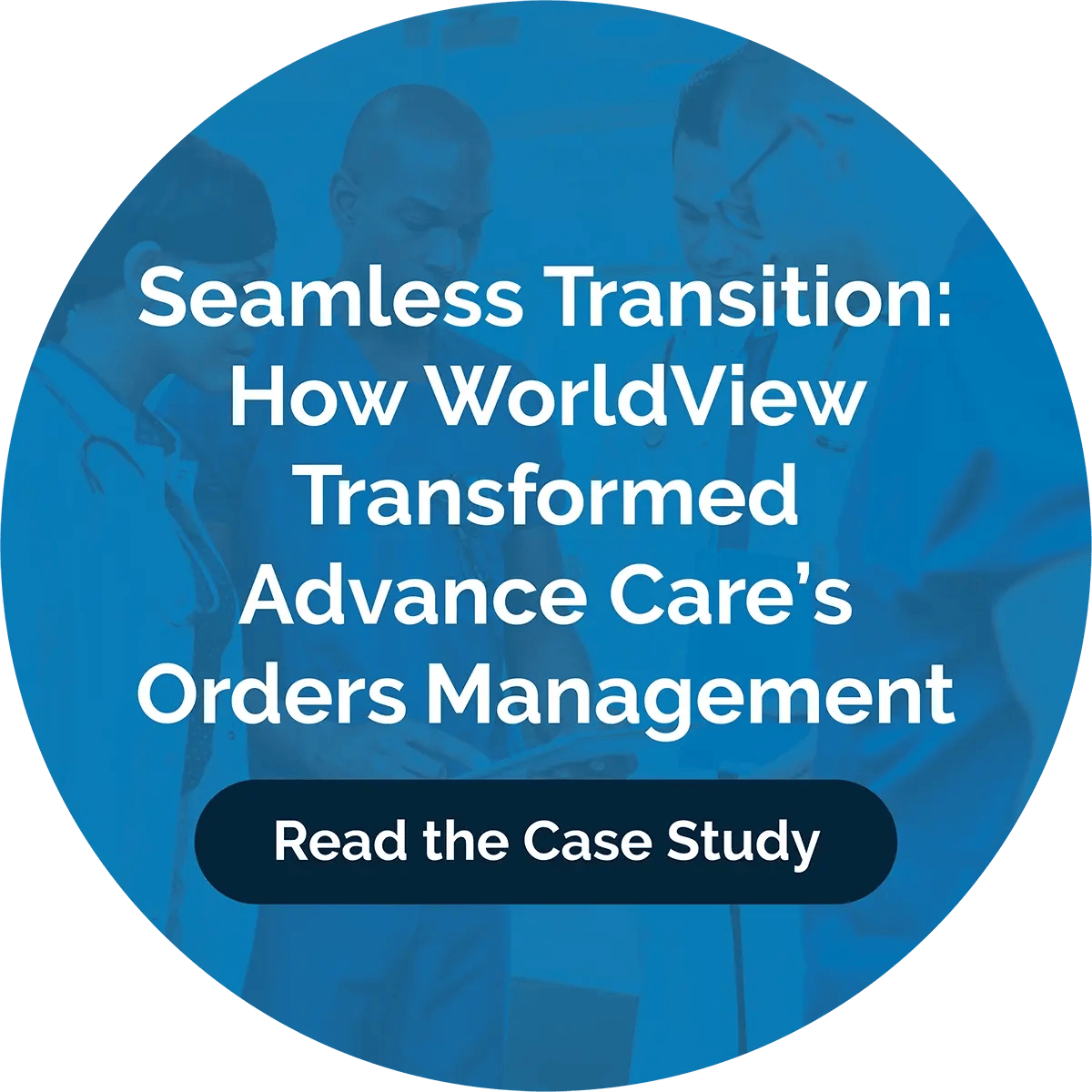
.png?width=596&name=19%20(3).png)
.png?width=596&name=23%20(1).png)
.png?width=596&name=1%20(18).png)