How to Develop an Integrated Document Management System Workflow

Documents are an integral part of any business. From invoices and purchase orders to contracts and fiscal reports, businesses rely on numerous digital and paper documents to run their operations smoothly. But manually managing all these and other documents can prove challenging. According to a 2021 report, 54% of U.S. office workers stated that they spent more time searching for documents than replying to emails and messages.
That's where a document management workflow comes in handy. With document workflow management, you can streamline all your documents, automate repeated tasks, and retrieve information quickly.
But how can you develop a workflow for document management? In this guide, we'll walk you through how to create an effective document management system workflow to improve overall efficiency.
Developing an Integrated Management System Workflow in 5 Steps
Implementing a document management system workflow can be pretty daunting if you've never used or aren't well acquainted with document management workflow software. Fortunately, the learning curve isn't steep, and you can get up and running in almost no time.
To simplify the process, here are five steps to consider when developing an integrated document management and workflow system.
Analyze Your Organization's Document Management Workflow Requirements
Before implementing a document management system workflow, you must evaluate your organization's requirements and business processes. When analyzing your organization's needs, here are some key aspects to consider:
- Document types: Identify the various types of documents used within your organization. From legal documents like contracts to electronic documents like emails, identifying the different types of documents your business uses can help you develop an effective document management workflow.
- Compliance and regulatory requirements: Compliance and regulatory requirements vary from business to business. While some industries have stringent compliance and regulatory requirements, others don't. Identify any industry-specific requirements that may influence documentation workflow management.
- Integration with existing software: Organizations use an average of 130 software-as-a-service (SaaS) applications. To implement an effective document management system with workflow, make sure the document management software you want to implement integrates with other tools you already use, like email client software, customer relationship management software, and enterprise content management software.
- Scalability: Documents and users can accumulate and take up plenty of storage over time. Evaluate whether the document workflow software can scale depending on your organization's needs.
- Accessibility: Nearly 2 out of 5 American employees work from home five days a week. If your team doesn't work entirely on-site, you might find it essential to consider document accessibility across a wide range of devices.
Map Out and Optimize Existing Document Workflows
Once you've assessed your organization's document management workflow requirements, you can map out and optimize existing document workflows. To do so, follow these steps:
- Evaluate the existing workflow: Assess the various steps involved in your organization's current workflow, such as creating, reviewing, storing, accessing, reviewing, approving, sharing, and deleting documents. Identify the individuals responsible for each task.
- Map out the workflow: Visualize the workflow using a diagram like a basic flowchart. The flowchart should outline the sequence of activities, the stakeholders involved at every stage, and the resources required to complete each step in the workflow.
- Analyze the workflow: Analyze each stage of the workflow to identify areas you can optimize. Pay attention to bottlenecks and inefficiencies at the various stages. For instance, a long invoice approval process could be a potential bottleneck.
- Optimize the workflow: After analyzing the workflow, you can identify optimization opportunities. For example, if you notice it takes a long time to create digital documents, you can create document templates to fast-track document creation.
Identify Manual Tasks That Can Be Automated
After you've mapped out and optimized existing document workflows, you can implement automation in the workflow. Ideally, you should strive to automate as many tasks as possible, provided it's economically viable.
Generally, you should automate simple, repetitive tasks. For instance, you could automate your accounts payable processes by streamlining your invoice approval process. Automating invoice approvals can boost your team's productivity, save time, and allow your colleagues to focus on other essential tasks that are pivotal to your organization's goals. Additionally, it can reduce invoice processing costs by up to 70%.
Design and Test Your Document Approval Workflow
After automating several tasks, you can design your document approval workflow. To design the workflow, here are some key steps you should follow:
- Identify stakeholders: Identify and name the different stakeholders at every stage of the approval process. These stakeholders typically include document creators, reviewers, and approvers.
- Determine approval methods: Choose a suitable approval method. Some common approval methods include sequential approval, where each approver reviews the document in succession, and parallel approval, where multiple approvers review the document at the same time.
- Establish deadlines: Set deadlines for each approval stage to prevent delays and ensure approvals are done on time.
- Determine approval criteria: Establish the criteria for document approval. The criteria may include guidelines or requirements that documents must meet before approval.
- Implement version control: Document versioning allows people with access to a document to manage and track any changes made to the document. Implement version control to ensure there's an audit trail.
After designing the document approval workflow, test it and solicit feedback from several colleagues. They may provide invaluable insights about inefficiencies you can rectify to improve the approval workflow.
Define the Roles and Responsibilities Within the Workflow
Robust document workflow solutions allow users to exercise document control by assigning different roles to employees. Different types of documents may get different access depending on their seniority or position. For instance, if you run a wholesale distribution business, the accounts department may require access to invoices, while the marketing team may not.
A document management system can enable you to leverage access controls and assign different roles and responsibilities to relevant personnel to enhance security and prevent unauthorized access to documents.
Harness the Benefits of Document Management With Cutting-Edge Workflow Software
With advanced workflow document management software like WorldView, you can manage your documents efficiently. You can streamline processes, reduce errors, and promote collaboration within your organization.
Want to experience these benefits and achieve significant time and cost savings? Then get in touch with us today to schedule a demo.
Blog Post Tags
BusinessGet Awesome Content Delivered Straight to Your Inbox!
Posts by topic
- Healthcare
- Business
- AI
- Hospice
- AP Workflows
- Home Care Management
- hospice-care
- General
- Industry Insights
- agency
- Blog
- Commercial
- reporting
- Data Analytics
- billing
- referrals
- News
- Referral AI
- business goals
- Operations
- business development
- partners
- Integration
- Healthcare Trends
- leadership
- Medicare
- Compliance
- audit
- medicaid
- Better Charting
- Home Health Reimbursement
- Medicare Compliance
- regulations
- Application
- Automation
- CMS Updates
- finance
- CRM
- DMSi
- Events
- KanTime
- LUPA Threshold
- Press Release
- Revenue Growth
- home Health Operations
- hospice workflow
- AP Automation for Distributors
- Announcements
- Artificial Intelligence
- EHR
- ESign
- Guides
- Homecare Homebase
- Mobile
- PDGM 2026
- Physician Order Tracking
- accounts payable burnout
- axxess
- clinical
- distribution accounting workflow
- document management
- interoperability
- invoice processing automation
- mobile documentations
- payor
- secure messaging healthcare
- workflow automation See All See Less

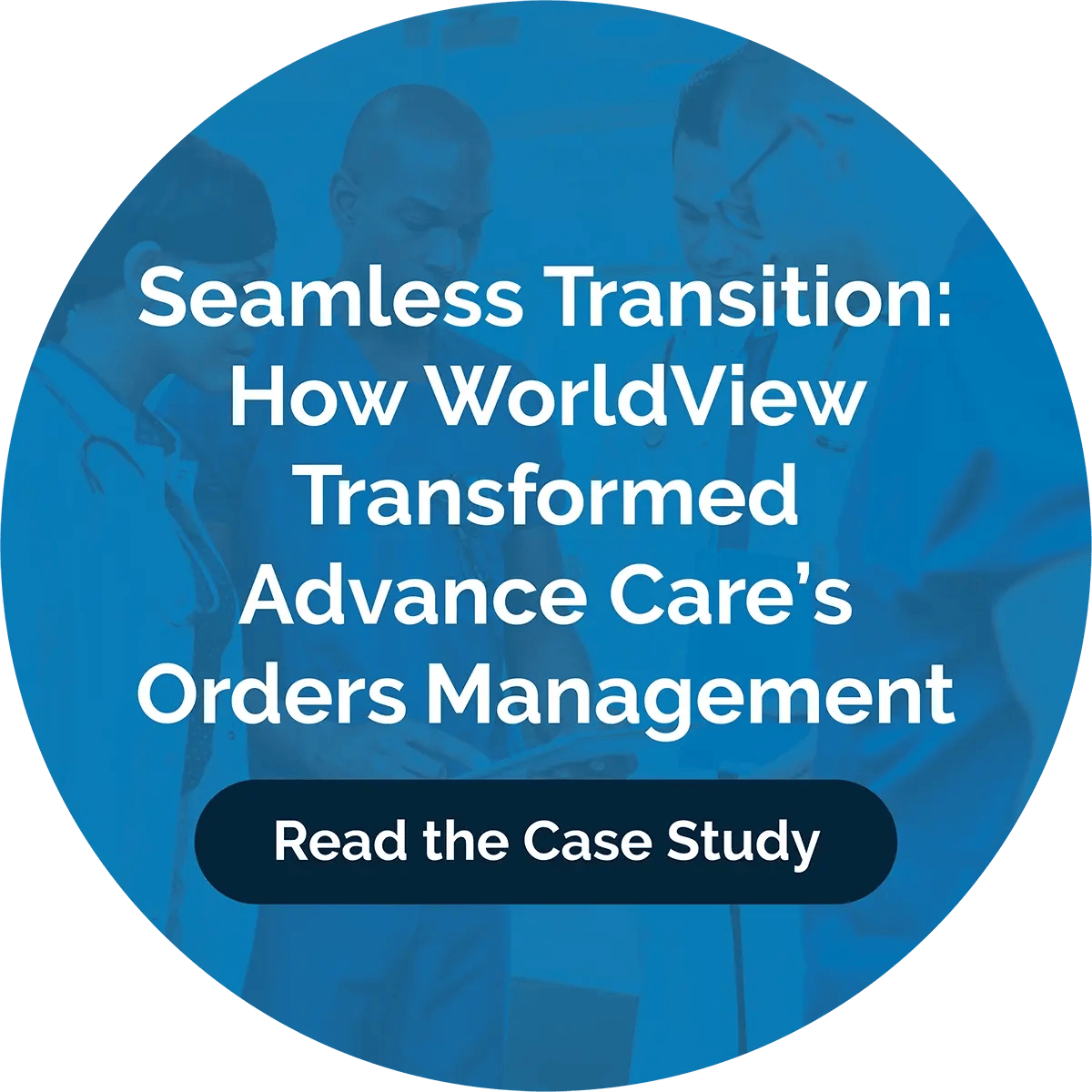
.png?width=596&name=19%20(3).png)
.png?width=596&name=23%20(1).png)
.png?width=596&name=1%20(18).png)