The Ultimate Guide to Document Workflow for Homecare Homebase Users

The healthcare industry still faces a high burnout rate, and one common reason for burnout is the vast amount of paperwork to do. A quality document management system can help you significantly cut down on paperwork. Homecare Homebase (HCHB) is an EMR that integrates with WorldView document management system, helping you organize all patient records to improve communication and speed up various processes. With this system in place, automated workflows increase revenue and accelerate cash flow. Here is how.
What Homecare Homebase Offers
HCHB is a cloud-based system with workflows designed explicitly for home-based care organizations. It offers a single location for electronic health records (EHR) with prompts and other tools you can use to make sure you are adequately documenting each patient visit. Your care team can use it to make notes and upload photos while on-site instead of taking notes and entering them into the system later.
Started by industry veterans, HCHB allows agencies to manage patient care at each step, from intake to discharge. The platform also offers customized reports and insights you can use to manage referrals and orders and even monitor regulatory compliance.
The Role of Document Workflow
Home care agencies or home-based care agencies use document workflow to track orders and referrals, manage electronic health records, comply with audits, and bill payors.
If you’re like many home-based care agencies, you may be using paper documents to track referrals, patient records, and claims. Storing paper clinical documents and electronic documents in multiple locations is cumbersome. Your care team and administrative staff must look through various systems and filing cabinets to consolidate and copy documents, delaying the time it takes to accept a referral and treat a patient.
WorldView integrates with HCHB to make these processes more efficient by offering a one-stop solution.
Simplifying Document Tracking
WorldView's integration with Homecare Homebase transforms the way you manage processes and allows for greater flexibility when working with physicians outside your organization. (Homecare Homebase or HCHB) enables you to access patient records and view schedules all on one platform. With WorldView, you gain additional automated physician notifications and a streamlined approach for tracking orders, referrals, attachments, and more, directly through Homecare Homebase, enhancing overall efficiency and workflow management.
Whether you need documentation for tracking, compliance, reimbursement, or care, you can access it all within the system, eliminating the need to spend hours tracking down and scanning multiple documents to send them to another member of the care team or another vendor.
Ensuring Compliance
With the WorldView document viewer, you can easily pull patient records, referral information, and other documentation you need to stay in compliance with home care regulations. You can also use these tools to send documents out for signatures, giving you a record of receiving and reviewing relevant documentation.
With HCHB, you can store and manage all these patient files to streamline the auditing process. Use these tools to create compliance checklists and make oversight of all processes easier for your management team.
Improving Intake and Referrals
WorldView and HCHB’s integrations allow you to automate parts of the referral process by routing referrals, labs, intake forms, and other documents to a centralized location. Your staff can check for incoming referrals and review them quickly instead of looking through multiple cloud-based document management systems and checking a fax machine to find and process referrals.
Once your team has accepted the referral, they can prep intake forms and send notifications directly to the referring physician using WorldView. Your patients can get into the system faster for higher-quality care.
Optimizing Order Tracking
Order tracking is crucial for home-based care agencies. To be paid on time, your agency must submit an order and get a signature within your billing cycle. With WorldView, you can set up automatic notifications for physicians based on your specific needs.
Once you have tracked each order, it automatically gets sent securely to a physician for a signature. You no longer have to produce paper documents and have them delivered for a physical signature, which can hold up the billing process.
When the order is signed, you can use WorldView’s HCHB integration to file and track each order for future follow-up.
ROI of Document Workflow Automation
Because document workflow automation helps reduce inefficiencies in healthcare, it can greatly improve patient care and decrease time to payment. With a solution like WorldView and its HCHB integration, you can submit claims and collect more quickly to improve your cash flow and grow your business.
This technology also improves communication, which reduces wait times and builds your reputation for high-quality care. If your agency is currently using HCHB, schedule a demo and learn how WorldView can help you maximize efficiency.
Get Awesome Content Delivered Straight to Your Inbox!
Posts by topic
- Healthcare
- Business
- AI
- Hospice
- AP Workflows
- Home Care Management
- hospice-care
- General
- Industry Insights
- agency
- Blog
- Commercial
- reporting
- Data Analytics
- billing
- referrals
- News
- Referral AI
- business goals
- Operations
- business development
- partners
- Integration
- Healthcare Trends
- leadership
- Medicare
- Compliance
- audit
- medicaid
- Better Charting
- Home Health Reimbursement
- Medicare Compliance
- regulations
- Application
- Automation
- CMS Updates
- finance
- CRM
- DMSi
- Events
- KanTime
- LUPA Threshold
- Press Release
- Revenue Growth
- home Health Operations
- hospice workflow
- AP Automation for Distributors
- Announcements
- Artificial Intelligence
- EHR
- ESign
- Guides
- Homecare Homebase
- Mobile
- PDGM 2026
- Physician Order Tracking
- accounts payable burnout
- axxess
- clinical
- distribution accounting workflow
- document management
- interoperability
- invoice processing automation
- mobile documentations
- payor
- secure messaging healthcare
- workflow automation See All See Less

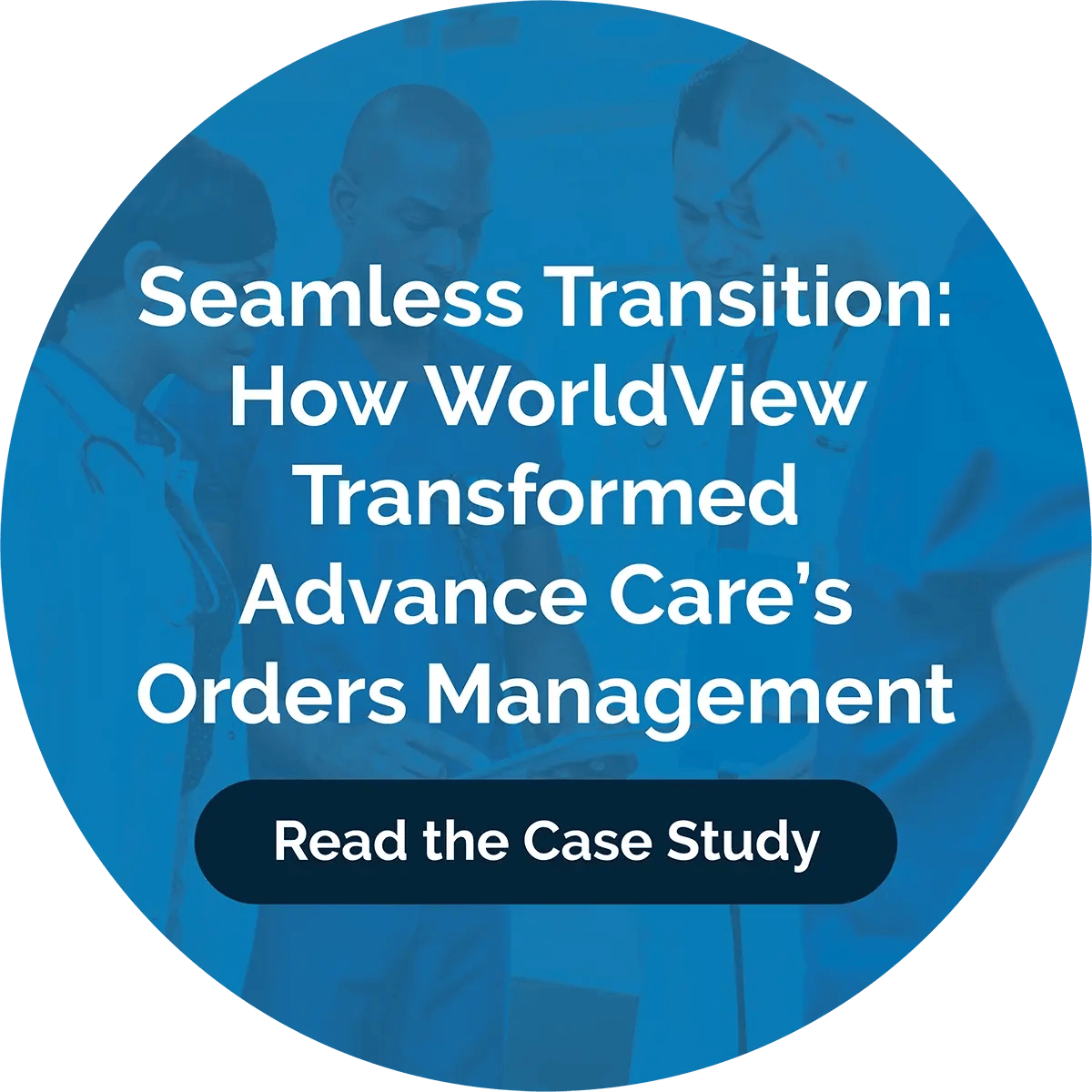
.png?width=596&name=19%20(3).png)
.png?width=596&name=23%20(1).png)
.png?width=596&name=1%20(18).png)