How To Automate Invoice Processing

As a business owner, you likely struggle with the endless invoice processing cycle. It’s necessary but also time-consuming with overwhelming paperwork, not to mention the stress of missed payments and manual errors.
However, you can tackle these challenges head-on by automating your invoicing, which improves business efficiency, accuracy, and vendor relationships.
Understanding Invoice Processing
The invoice process is far from simple, involving several steps stretching out over a long period:
- Invoice reception
- Sorting
- Verifying information
- Approving Invoice
- Entering data into financial records
- Scheduling and executing the payment
More steps are included in manual invoice processing when onboarding a new client or managing a dispute or return request. There are also minute details that go into every processing step, like bank holidays, payment methods, and deferred payments.
Challenges in Traditional Invoice Processing
Manual invoice processing is inherently slow and prone to human error. Common issues include:
- Lost invoices
- Disputes
- Delayed approvals
- Duplicate payments
- Incorrect data entry
- Missed deadlines
Manual invoice processing can be inefficient and lead to inaccuracies in the data, which could strain vendor relationships. Also, if errors make their way into your financial records, it can be hard to accurately manage your budget and file taxes.
The Case for Automation in Invoice Processing
Moving toward automating invoice processing can bring many benefits, including:
- Enhanced Accuracy: Minimizes human error using specialized software.
- Increased Efficiency: Eliminate bottlenecks during high-demand times.
- Improved Cash Flow Management: Stay up-to-date with financial records and timely payments.
- Lower Processing Costs: Reduce your cost-per-invoice compared to manual processing.
- Strengthened Relationships: Foster trust and reliability with customers and partners, improving business relationships.
By keeping relevant financial information in a single database and switching to automated invoice processing, your employees can focus their time and energy on more urgent tasks where their expertise is needed.
Starting with Invoice Processing Automation
Changing a business process you have relied on doesn’t always happen overnight. However, moving to automated invoicing is easier when you follow specific steps:
- Evaluate your current process: Identify inefficiencies and areas where automation can help.
- Determine requirements: Decide on your needs in an automation solution, which could include volume, system compatibility, and scalability.
- Try a demo: Implement the tool on a small scale to see how it performs.
- Review and optimize: Monitor your new system and make adjustments as necessary.
For long-term considerations, remember how the automation tools cost compare to the anticipated ROI.
WorldView's Role in Invoice Processing Automation
WorldView offers a suite of automation tools designed to streamline invoice processing for manufacturing and distribution centers. Our software supports advanced data capture technology. It automatically extracts relevant information from an invoice, matching it to the client in your database.
Our solutions are also compatible with various Enterprise Resource Planning systems, making the implementation process quick and easy while putting minimal strain on your staff.
Success Stories & Case Studies
WorldView has already helped many businesses automate invoice processing, including Capital Forest, a company with over 40 years of experience.
At first, it was reluctant to move away from a paper-based invoicing system, as that’s what worked since its early days. It wasn’t until their ERP partner recommended they look into WorldView’s Credit Request Workflows that they tried it.
Partnering with WorldView, Capital Forest used CR Workflows to process invoices, manage sales, and handle purchase orders. It now has a paper trail for every customer and client, making it easier to track past orders and return requests.
That was also the case for more complex operations, where WorldView proved an effective document management tool perfect for indexing and long-term document storage.
Worldview also partnered with Dakota Premium Hardwoods, a hardwood and lumber products company operating since 2007 in multiple states, to automate and streamline its account payable process. The company was receiving 90% of its invoices via email but relied on a hybrid process that included both digital and manual steps.
After a vendor could not integrate an accounts payable solution with Dakota Premium Hardwoods' ERP software, it turned to Worldview. Worldview implemented an automation solution that integrates seamlessly with the company's ERP software and is tailored to the company's needs. The solution allowed Dakota Premium Hardwoods to eliminate manual processes from its accounts payable workflow, boosting efficiency, increasing accuracy, and facilitating real-time collaboration and greater transparency.
WorldView is a Thought Leader in Automated Invoice Processing
Aim for efficiency in invoice processing with the help of WorldView’s automation solutions. Bridge the gap left by paper-based operations with digital documentation that centralizes your data and keeps you and your clients on the same page.
Contact WorldView today and schedule a free demo to explore our tailored automation solutions.
Blog Post Tags
BusinessGet Awesome Content Delivered Straight to Your Inbox!
Posts by topic
- Healthcare
- Business
- AI
- Hospice
- AP Workflows
- Home Care Management
- hospice-care
- General
- Industry Insights
- agency
- Blog
- Commercial
- reporting
- Data Analytics
- billing
- referrals
- News
- Referral AI
- business goals
- Operations
- business development
- partners
- Integration
- Healthcare Trends
- leadership
- Medicare
- Compliance
- audit
- medicaid
- Better Charting
- Home Health Reimbursement
- Medicare Compliance
- regulations
- Application
- Automation
- CMS Updates
- finance
- CRM
- DMSi
- Events
- KanTime
- LUPA Threshold
- Press Release
- Revenue Growth
- Announcements
- Artificial Intelligence
- EHR
- ESign
- Guides
- Homecare Homebase
- Mobile
- PDGM 2026
- Physician Order Tracking
- axxess
- clinical
- document management
- home Health Operations
- hospice workflow
- interoperability
- payor
- workflow automation See All See Less

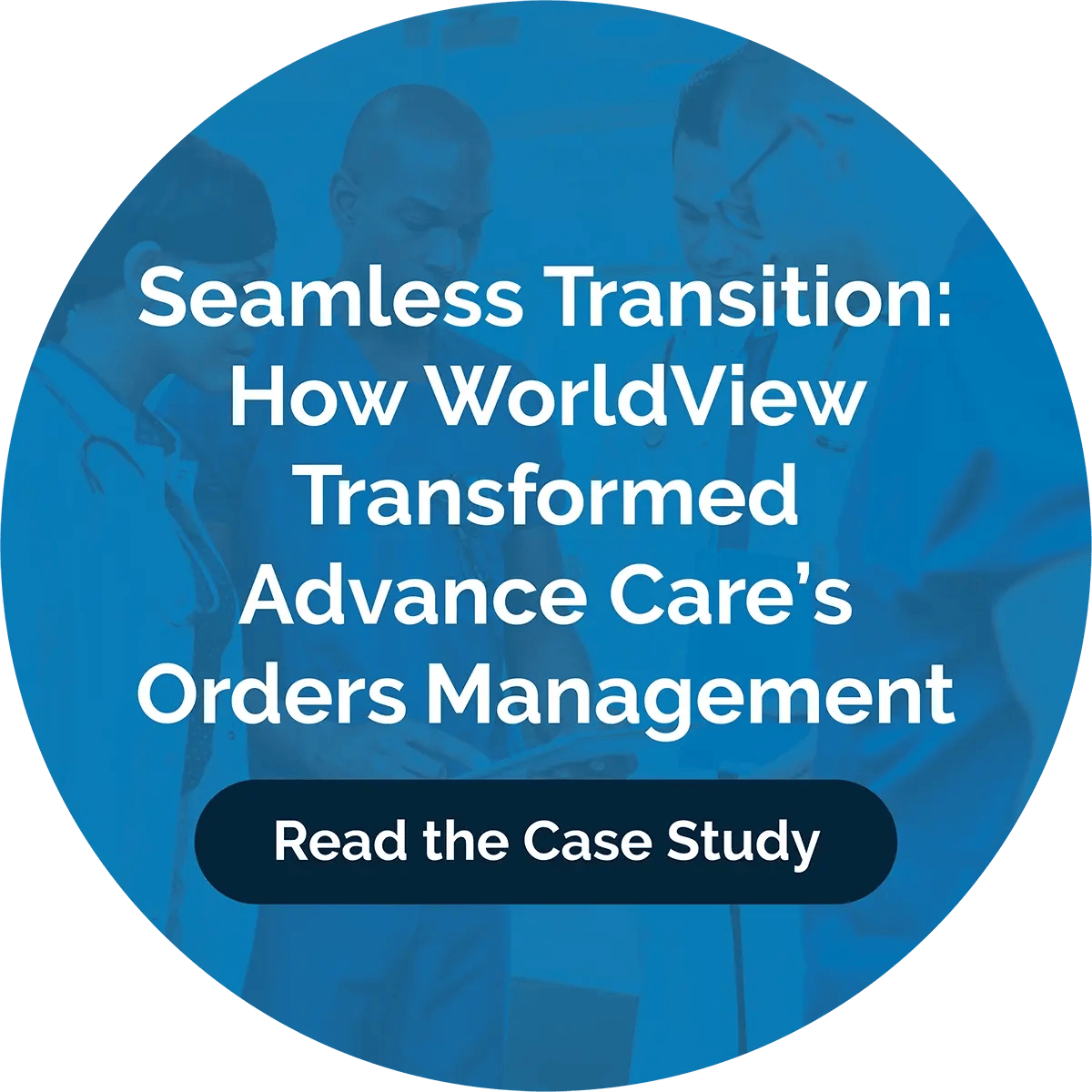
.png?width=596&name=23%20(1).png)
.png?width=596&name=1%20(18).png)
.png?width=596&name=1%20(14).png)