Healthcare Document Management in Hospice Care: 3 Best Practices

Healthcare document management is a constant in patient care. A patient’s history of disease and treatment informs medical decisions, so providers must continually and accurately update records and secure critical patient data. A few best practices and hospice documentation tips can help create a seamless system for better compliance, communication, and access.
The Importance of Document Management in Hospice Care
It’s hard to overstate the importance of healthcare document management. Not only are records mandatory by law and necessary for diagnosis and treatment, but they’re also critical for patient safety. Missing data or errors in medical records can lead to serious adverse events, from incorrect treatments to medication errors or misdiagnoses.
An effective healthcare document management system facilitates compliance with healthcare regulations and accelerates access to information, giving healthcare professionals the tools and the data to deliver services. Document management also helps agencies track records for eligibility and simplifies submissions to payers.
The sheer volume of hospice documentation requires a user-friendly infrastructure. An intuitive document management solution is one of the easiest ways to organize records and provide structure and connection in your agency. Digital documentation tools enhance communication between teams and patients, maintain compliance, and monitor internal activities against best practices.
The 3 Most Essential Best Practices for Healthcare Document Management
Successful document management for healthcare builds an ecosystem of information that promotes interoperability between all elements of an agency. A few best practices strengthen tools and workflows and establish excellence in the workplace and healthcare industry.
1. Ensure Accessibility and Accuracy in Digital Documentation
The first order of business in digital documentation is to verify that you and your team have access to the information you need to deliver care and that you can rely on that information. That means putting tools in place, such as healthcare document management software with a mobile app, that allows staff to find information as needed, especially in the field.
Essentially, you want to implement a meticulous electronic document management system that integrates with your EMR. That way, you can quickly update records and track every document from creation until destruction.
Automation functions are essential. Patient records have many moving parts, with many professionals retrieving and updating data. A centralized document hub that automatically tracks, updates, and indexes reports or files reduces the risk of human error. These systems work on pre-defined rules so that the next best step automatically happens, lowering the chances of data entry mistakes.
Let’s say a nurse in the field needs to document a wound. You can set triggers to automatically open a camera once they select a wound document, forcing them to record the condition. Once complete, you can trigger the photo to automatically attach to the record and send it to a manager for review.
Lean on digital control features to develop accuracy. Authorized users, for example, build guardrails into your medical records, guaranteeing only the right people can access and record information. With these practices, you organize documents with structure and purpose, encouraging accessibility and accuracy.
2. Facilitate Seamless Communication Among Healthcare Teams
By definition, records and documents are a form of communication that help providers identify symptoms and assign or carry out treatment. However, healthcare teams still must pool efforts and share ideas and updates to provide quality care.
You can facilitate data sharing and teamwork using document platforms with native collaboration and integration functions. Secure messaging, for example, is a HIPAA-compliant way to build fast connections between teams while protecting patient privacy.
Chat tools simplify remote work and communication in the field and are helpful for urgent updates. Staff can quickly share files and clinical documents or ask questions from mobile devices and stay informed.
3. Conduct Regular Audits for Compliance and Data Accuracy
One of the most important practices is to monitor your performance with audits. Regular audits identify poor practices, missing documentation, and weak spots in your procedures or communication that may increase risk.
Software features such as version control and real-time analytics can help you prevent mistakes, track your performance from day to day, and identify issues. However, routine and scheduled audits provide another layer of risk management and document compliance.
Completing one massive annual audit of your entire document hub may seem simple, but it’s often unachievable. A better practice is to plan regular assessments around specific record types. Examine medical documents for missing forms, data, and signatures, measurable objectives, and coding practices. Check that the documents are attached to the charts and support the prescribed treatment.
Leverage the Most Efficient Hub for Hospice
An intuitive document management software such as WorldView takes the pain out of paperwork and streamlines hospice care coordination. Build custom, automated workflows that eliminate manual oversight, seamlessly integrate and process records, free up storage space, and track orders. Learn how to drive accurate and compliant documentation with WorldView.
Get Awesome Content Delivered Straight to Your Inbox!
Posts by topic
- Healthcare
- Business
- AI
- Hospice
- AP Workflows
- Home Care Management
- hospice-care
- General
- Industry Insights
- agency
- Blog
- Commercial
- reporting
- Data Analytics
- billing
- referrals
- News
- Referral AI
- business goals
- Operations
- business development
- partners
- Integration
- Healthcare Trends
- leadership
- Medicare
- Compliance
- audit
- medicaid
- Better Charting
- Home Health Reimbursement
- Medicare Compliance
- regulations
- Application
- Automation
- CMS Updates
- finance
- CRM
- DMSi
- Events
- KanTime
- LUPA Threshold
- Press Release
- Revenue Growth
- home Health Operations
- hospice workflow
- AP Automation for Distributors
- Announcements
- Artificial Intelligence
- EHR
- ESign
- Guides
- Homecare Homebase
- Mobile
- PDGM 2026
- Physician Order Tracking
- accounts payable burnout
- axxess
- clinical
- distribution accounting workflow
- document management
- interoperability
- invoice processing automation
- mobile documentations
- payor
- secure messaging healthcare
- workflow automation See All See Less

.jpg?width=1334&height=200&name=WV-Blog-CTA%20(3).jpg)
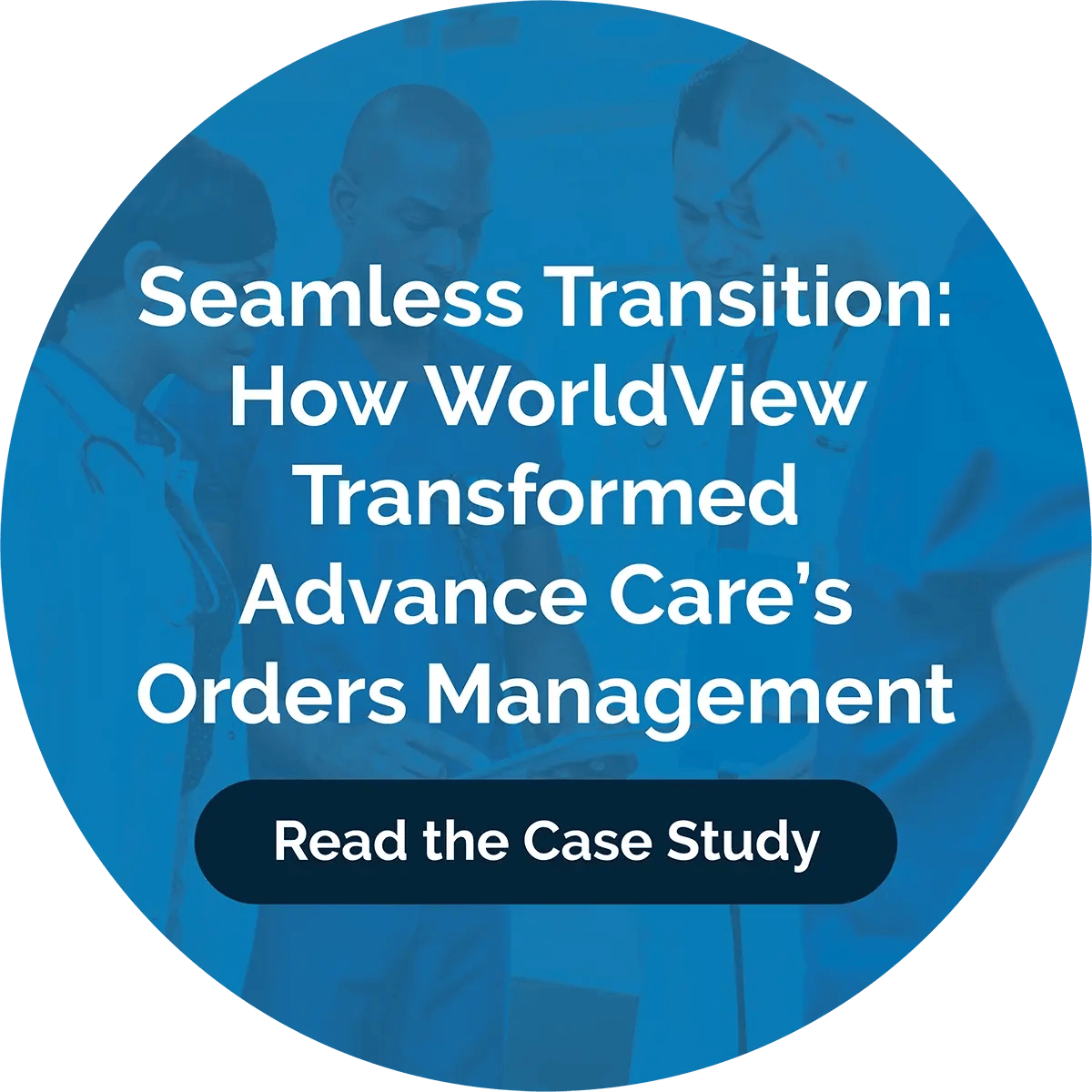
.png?width=596&name=19%20(3).png)
.png?width=596&name=23%20(1).png)
.png?width=596&name=1%20(18).png)